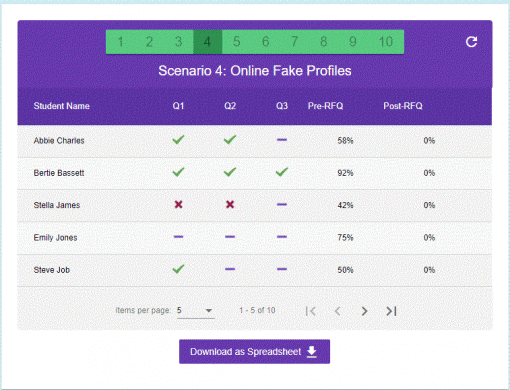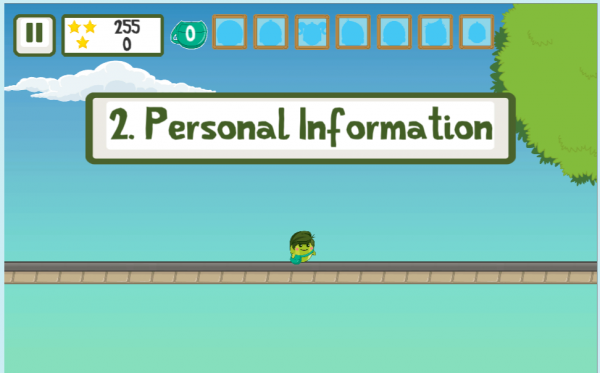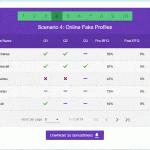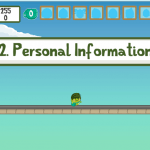Gooseberry Play
A comprehensive Online Safety & Safeguarding toolkit for the whole school community
- Product Type
- Software
- Platform
- PCMacTabletMobileInternet-based
Gooseberry Planet is an award-winning software platform, which is designed to educate children, teachers and parents about the dangers online through game-based learning. In other words, we offer a fully interactive and engaging game platform from which children can learn to use the internet responsibly and safely. The software is intended to be used both in schools and at home: it offers a child-centered and coordinated approach to safeguarding and is totally unique as it also offers an assessment and monitoring system for both teachers and parents. Gooseberry Planet consists of three portals that work alongside each other:
GOOSEBERRY PLAY:
Each level focus on different areas, depending on the age of your students. Each game has been developed with each child’s age.
Gooseberry Student allows your students to play our engaging game and learn through consequence. As they play their reactions to ‘real life’ scenarios are recorded. There is also a workbook that compliments the game and creates a conversation with the teachers and classmates. The feedback from Students has been very positive, to the point where in some schools (who have relaxed their mobile phone usage) the game is being played during break times and out of school.
- Different levels for each age group (5-13 years old)
- Benchmark quiz before and after each level
- 5 levels with 10 games per level
- Added resources as and when they are created
- 12-month access
- 12 weeks of online safety education in each year of school (5 to 13 years old)
- Available as an app on all smart phones
Gooseberry Teacher works with Gooseberry Student; this allows the teacher to monitor the class whilst playing. The software will show if a student isn’t responding in the correct manner. The key is highlighting who is potentially vulnerable. The Gooseberry Teacher platform is also full of resources, including workbooks, teacher plans, handouts and much more.
- Results Panel with learning outcomes
- Assessment tool enabling the teacher to see individual results for each student
- 50 games, 60+ workbooks, lesson plans, PowerPoints, Parent Handouts and classroom resource for every scenario
- Complete monitoring system which highlights how each child responds to each scenario in the games
- No limit on the number of teachers that can be added to the software
- 12-month access
- Covers ICT, PSHE, UKCISS framework and some of the English Curriculum
Gooseberry Parent allows the parent to see how their child is reacting within the game. The system emails the parent every time their child finishes playing a scenario. The resource area is full of tips and advice for the carer to learn and be part of their child’s learning journey. It also gives hints and tips about different aspects of Internet safety.
- Scenario results via the Gooseberry Planet Platform
- Results Panel with learning outcomes for their child
- Parent advice and support for each scenario
- Video help
- 12-month access
- Via our GParent App an interactive quiz to compete against their son or daughter
Our software is continually being developed and improved as we strive to keep on top of trends and threats, to protect as many children as we possibly can.
- Costs
- £2 per pupil
Depending on the size of your school, but we offer a whole community engagement programme costed at per pupil per year.
- Trial Options
- 12 weeks
Due to the unprecedented school closures last week and the likelihood of many young people spending even more of their time online, we have decided to offer ALL schools FREE access to Gooseberry Planet games for the next 12 weeks. Let us help you make sure that your children know how to keep themselves safe online over the coming weeks.
We are also pleased to let you know that we are working on improvements to our platform which will be ready to launch in the new school year with lots of new features, and enhanced games so why not try our current games for free then come back to explore the new, enhanced product in September.
Sign up for latest updates
Looking to make new partnerships?
Join us at the UK Meets USA Reception, hosted by Bett in association with BESA,… https://t.co/IuAn3FnBny
Did you know there is still time to get your ticket to the Summer Business Insight Day? Join us in just two weeks f… https://t.co/c0ty9KVjXs
We’re looking forward to attending #ISTELive with BESA members @picobricks, @KazType, @Appsevents1,… https://t.co/o0yBBb5QzN